
Are you having problems logging into your account?
You’ve come to the right place.
We’re here to help. First, let’s get you logged in by going through the following solutions one by one.
Step 1: Clear your browser cache/cookies
This is a pretty straightforward remedy for most log-in problems. Just go to your browser settings and under the privacy and security tab, clear your cache and/or cookies to free up space on your browser. Then go to https://crm-hub.tech/ and try logging in.
Step 2: Check if there have been any updates to your spam or antivirus software
If after clearing your browser cache and cookies you’re still having trouble logging in, the problem might not be with your browser, but with another program on your computer. Security updates, for instance, may have made changes that affect your browser logins. This will be unique to you so for this you can refer to the help section of your antivirus application.
Step 3: If neither step one nor step two solves your problem, read on to find out how you can get help beyond troubleshooting.
Still having problems?
If you've tried all the steps we've listed above to no avail, don't panic. This just means you may need more than a simple solution and that's what we're here for.
Got another question or need further support using CRMHUB?
For support on other concerns, just click on the chat bubble in the lower right corner of your dashboard.
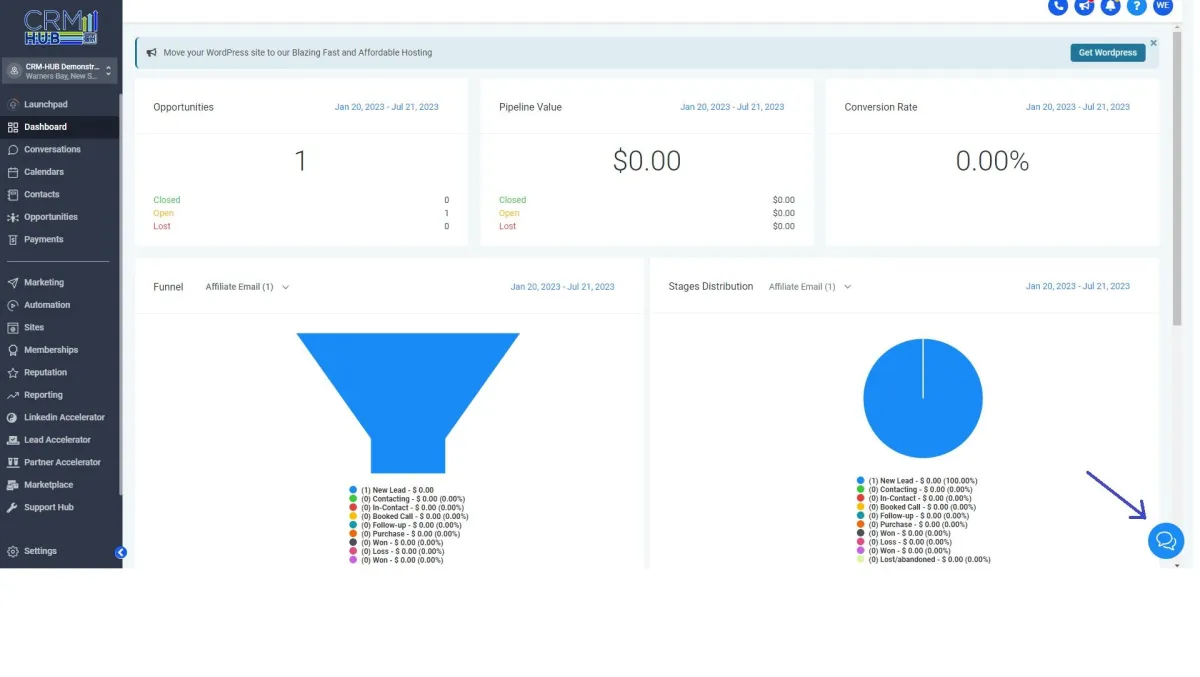
Want More Support? VIP, VIP + Concierge Servicec
We provide a bespoke line of support that is exclusive to CRMHUB VIP and Concierge clients, including productivity support of up to 8 hours per week. If you are in our VIP or Concierge program and need to reach out to our support team, go to our Concierge VIP Ticketing System on the left menu of your CRMHUB dashboard.
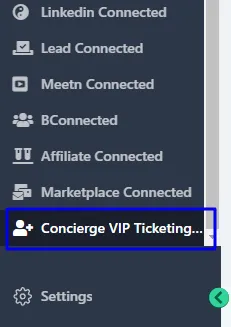
If you are not yet a VIP or Concierge client and interested in getting more service beyond the support channels above, you can learn more about our VIP and Concierge services